tyFlow is here.
Join thousands of 3ds Max artists using tyFlow to push the boundaries of their creativity.
Upgrade your workflow with tyFlow’s robust, procedural, feature-rich VFX capabilities.
Flex your rig with tyFlow’s multi-threaded algorithms and GPU accelerated solvers.
Capture your vision with tyFlow’s ever-growing list of simulation operators.
Tear through billions of polygons with tyFlow’s native render instancing support.
Share your vision with tyFlow’s data exporters, across a range of formats.
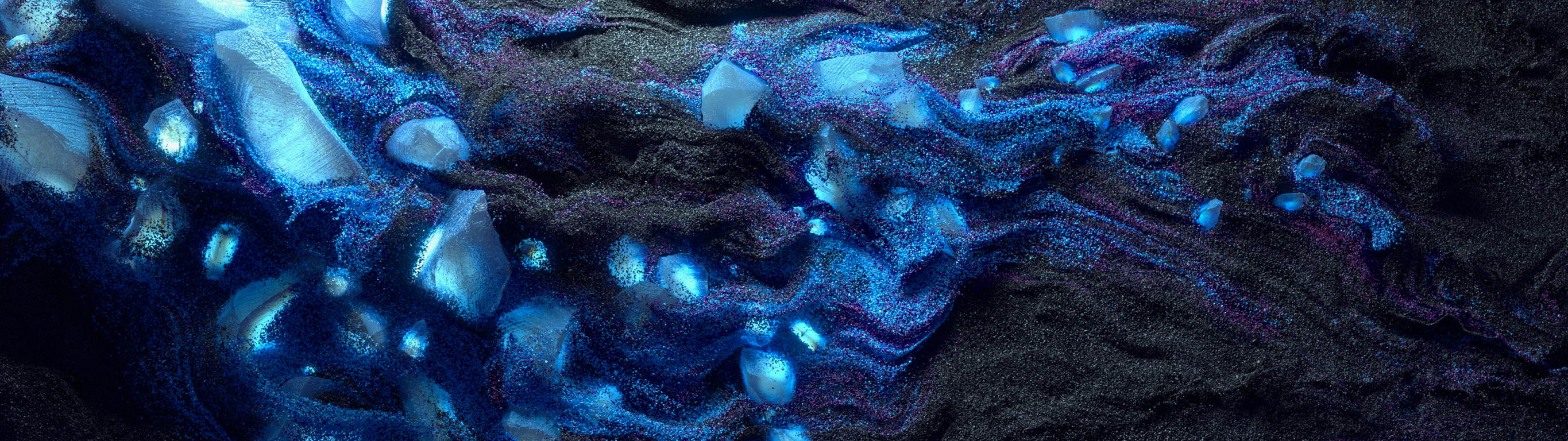
MASTER PHYSICS
tyFlow’s solvers can handle rigidbodies, crowds, grains, cloth, ropes, and all kinds of other materials. tyFlow can also interface directly with PhoenixFD, FumeFX and Ornatrix, allowing for advanced interactions between complex, simulated phenomena.
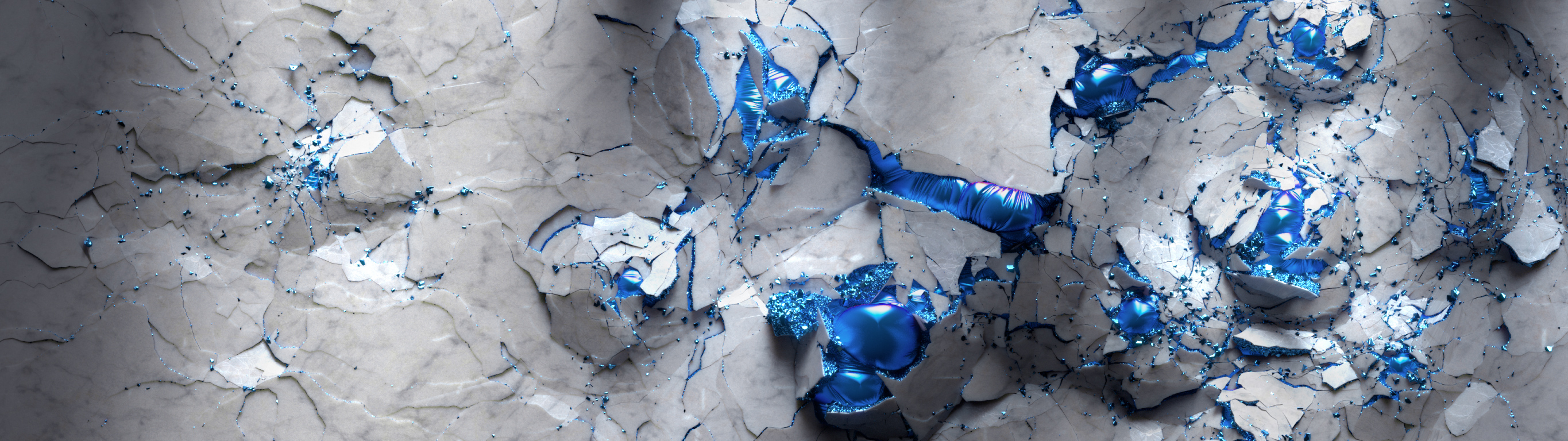
CONTROL CHAOS
tyFlow’s mesh slicing and fracturing algorithms – combined with its implementation of the NVidia PhysX library – make it easy to orchestrate the destruction of any object. Hard-surface deformations are also possible, enabling you to bend, warp and crush your geometry.
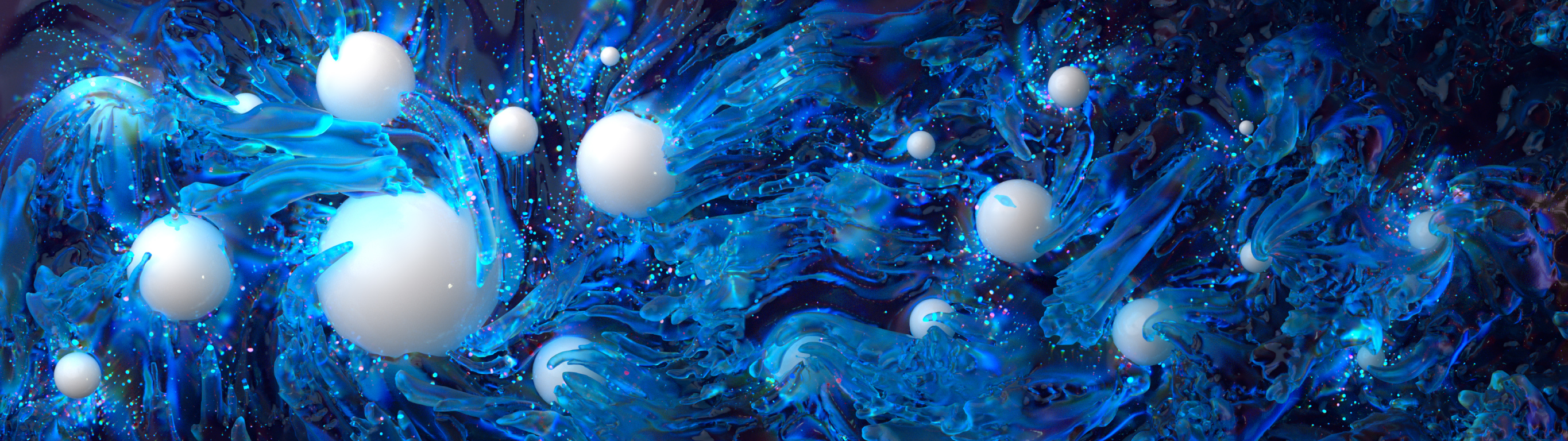
ANYTHING GOES
tyFlow isn’t limited to just particles. Its OpenVDB integration, as well as its additional modifiers, helpers, controllers, texture maps and other tools can make it an integral part of a procedural, content-creation pipeline.
This is only the beginning.
tyFlow is constantly growing, and new features are being added all the time.
Rip and tear with the Cloth Solver
Wrap things up with the Particle Bind Solver
Grow fantastic structures with VDBs
Shatter, crush and destroy with PhysX
Direct hordes of characters with tyActors
Let’s go!
Start using tyFlow and unleash your imagination.
- ➜ Ideal for Beginners
- Full simulation suite
- 25+ modifiers
- No multi-threading
- No GPU acceleration¹
- No tyCache export²
+1 year maintenance
- ➜ Ideal for Professionals
- Full simulation suite
- 25+ modifiers
- Full multi-threading
- GPU acceleration
- tyCache export
Download the latest build here!
+1 year maintenance
- ➜ Ideal for Studios
- Full simulation suite
- 25+ modifiers
- Full multi-threading
- GPU acceleration
- tyCache export
¹tyDiffusion is excluded from this limitation – GPU acceleration for AI is available to tyFlow FREE users as well.
²tyCache modifier is excluded from this limitation – modifier caching is available to tyFlow FREE users as well.
Where can I find a complete list of tyFlow’s features?
tyFlow has so many features that it’s difficult to enumerate them all in a single list. While it started as a simple particle simulation tool, its reach has now expanded into many key places within VFX pipelines worldwide. Over the past few years it has been used in games, advertising, television and film, and it is now a workflow staple for many 3ds Max users.
To get a glimpse of its broad capabilities, you can browse the official docs, download over 100 official example scene files, or check out the official Instagram page.
What is a tyFlow PRO license?
A tyFlow PRO license is a permanent license that gives you full access to all tyFlow PRO features in all versions of tyFlow released up until the time of purchase. It also provides you with a one year maintenance period which entitles you to any new tyFlow PRO updates released within one year after your purchase.
Both floating and node-locked tyFlow PRO licenses require an internet connection for initial activation, deactivation or reactivation. However, no internet connection is required for further license validation on a target machine as long as the system’s hardware stays the same and the version of tyFlow being used does not change. If your system hardware changes or you install a different version of tyFlow (for example, you upgrade to a newer version within your license maintenance period), an online license reactivation will be required at that point in time.
What is the difference between a node-locked license and a floating license?
A node-locked tyFlow PRO license is hardware-locked to a single machine. It can be migrated between machines using a manual activation/deactivation process, but the migration process can be inconvenient and time-consuming if several different users wish to share the same node-locked license. It is ideal for situations where a single user plans to use a single license on a single machine.
On the other hand, a floating tyFlow PRO license provides users with a license seat that can be quickly and automatically migrated between machines, on demand, using a tyFlow License Server. It is ideal for situations where multiple users plan to share a license across multiple machines. A single floating license seat can’t be used by more than one machine at a time, but seats will only be acquired from a tyFlow License Server when necessary (and returned accordingly), allowing for the seamless transition of license data across multiple computers on a network. When one user stops using tyFlow on their machine, the seat will be automatically freed for any other user connected to the tyFlow License Server to automatically acquire it, as soon as they need it.
More information about the difference between node-locked and floating licenses can be found in the tyFlow documentation.
Can I convert my node-locked license into a floating license?
Sure! The current cost to upgrade a single node-locked license into a floating license (single seat) is:
[The current cost of a floating license – minus – the price you paid for your node-locked license] OR [$150 USD] – whichever is less (this accounts for sale prices at the time of original purchase, and time of upgrade). Consider these scenarios:
If you paid $395 (sale) for your node-locked license, and a floating license is $545 (sale), you’ll pay $150 to upgrade ($545-$395)
If you paid $495 (regular) for your node-locked license, and a floating license is $545 (sale), you’ll pay $50 to upgrade ($545-$495)
If you paid $395 (sale) for your node-locked license, and a floating license is $645, you’ll pay $150 to upgrade ($150 is less than $645-$395)
If you would like to upgrade your node-locked license, please contact support@tyflow.com to arrange for the upgrade. Multiple node-locked licenses can also be converted into multiple seats of a single floating license. And, for no extra cost, multiple independent floating licenses can be combined into a single floating license with multiple seats.
What happens once my tyFlow PRO maintenance period expires and how much does it cost to renew?
Don’t worry! You can still keep using tyFlow PRO after the maintenance period for a tyFlow PRO license expires. Each tyFlow PRO license is permanent, meaning it never expires for versions of tyFlow released before or within the year after purchase. An expired maintenance period just means that you won’t have access to future tyFlow PRO updates.
After your maintenance period expires, you’ll have 30 days to renew your license at a reduced price ($295 USD for each node-locked license, and $445 USD for each floating license seat) in order to extend your access to new tyFlow PRO updates for another year (backdated to the end of the previous maintenance period). Maintenance period extensions are entirely optional and you will not be automatically re-billed. A reminder email will be sent to you when your maintenance period is over and the 30 days renewal period begins.
Should you choose not to renew your maintenance plan within those 30 days, you’ll have to purchase a new tyFlow PRO license (at full price) if you wish to upgrade to a newer tyFlow PRO version in the future. An expired maintenance period does not affect the permanent status of your original license. You can continue to use, activate, deactivate or migrate your tyFlow PRO license after your maintenance period expires.
Is a tyFlow PRO license required for rendering?
No, a tyFlow PRO license is not required for rendering. However, an unlicensed render machine is still subject to the same tyFlow FREE limitations as an unlicensed workstation. To avoid the limitations of tyFlow FREE on an unlicensed render machine, you can install tyFlow RENDER. More information about tyFlow RENDER can be found here.
Are there any other license options available besides tyFlow FREE and tyFlow PRO?
If you don’t want to purchase tyFlow PRO and aren’t happy with the limitations of tyFlow FREE, you can continue using the original tyFlow BETA version. Instructions for downloading old tyFlow BETA versions are here.
The original tyFlow BETA was released as a completely free and unlimited version of tyFlow. It can be used for both personal and commercial purposes forever, as outlined in the original tyFlow BETA EULA. The downside to not upgrading to the current version of tyFlow, is that the tyFlow BETA is no longer updated in any way, so you will miss out on any new features or bug-fixes that are added to tyFlow. The tyFlow BETA is also not compatible with versions of 3ds Max released after 3ds Max 2022.
I want to purchase a tyFlow PRO license. Can I get a discount?
If you represent an educational institution that is interested in purchasing tyFlow PRO floating license seats in bulk (10 or more), please contact support for information about a discount. No other tyFlow PRO discounts are offered at this time.
What are tyFlow’s system requirements?
Click here to read more about tyFlow’s system requirements.
All images and animations on this page were created with tyFlow and rendered with Redshift.
Prices do not include applicable taxes/fees. Additional taxes/fees will be listed prior to checkout.
If you have any further questions, please contact support@tyflow.com